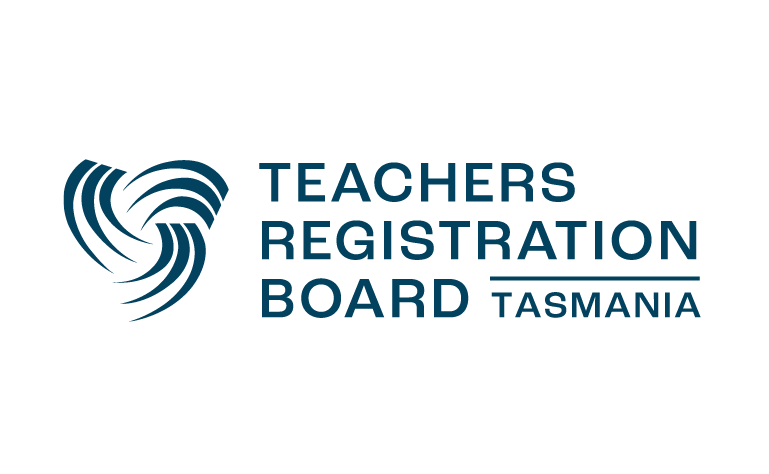Recording professional learning
Teachers can list any professional development activities undertaken in their TRB Online account. Teachers who are undertaking a renewal application should list at least one professional development item.
To record an activity, log into your TRB Online account and complete these steps:
- Click the second blue tab labeled My Details
- Click then the blue heading Professional Development
- Click and add PD Item and record the details of your activity